Welcome to Your Special Planner
The unique planner that will bring your life to a more simple style.
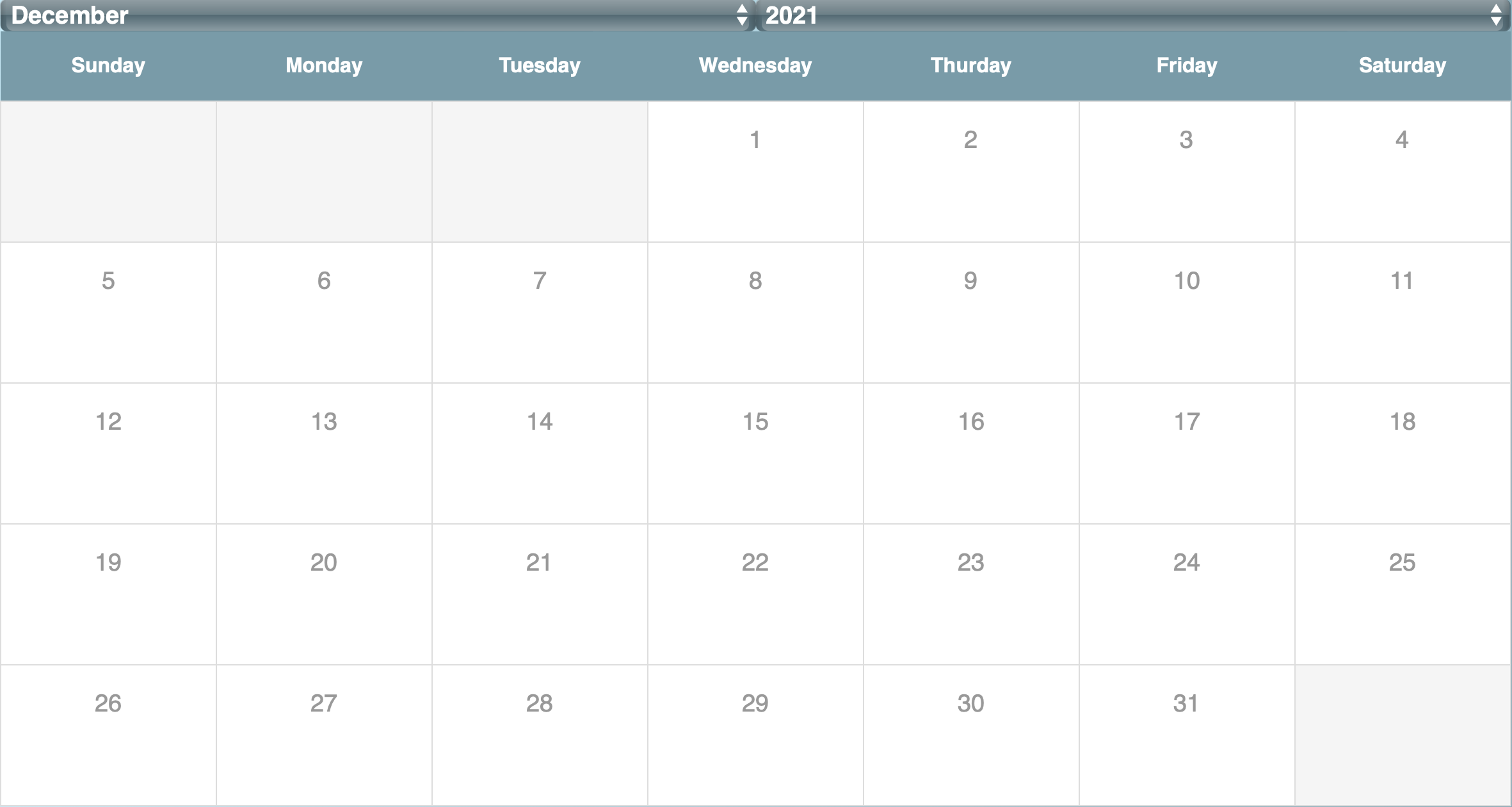
The unique planner that will bring your life to a more simple style.
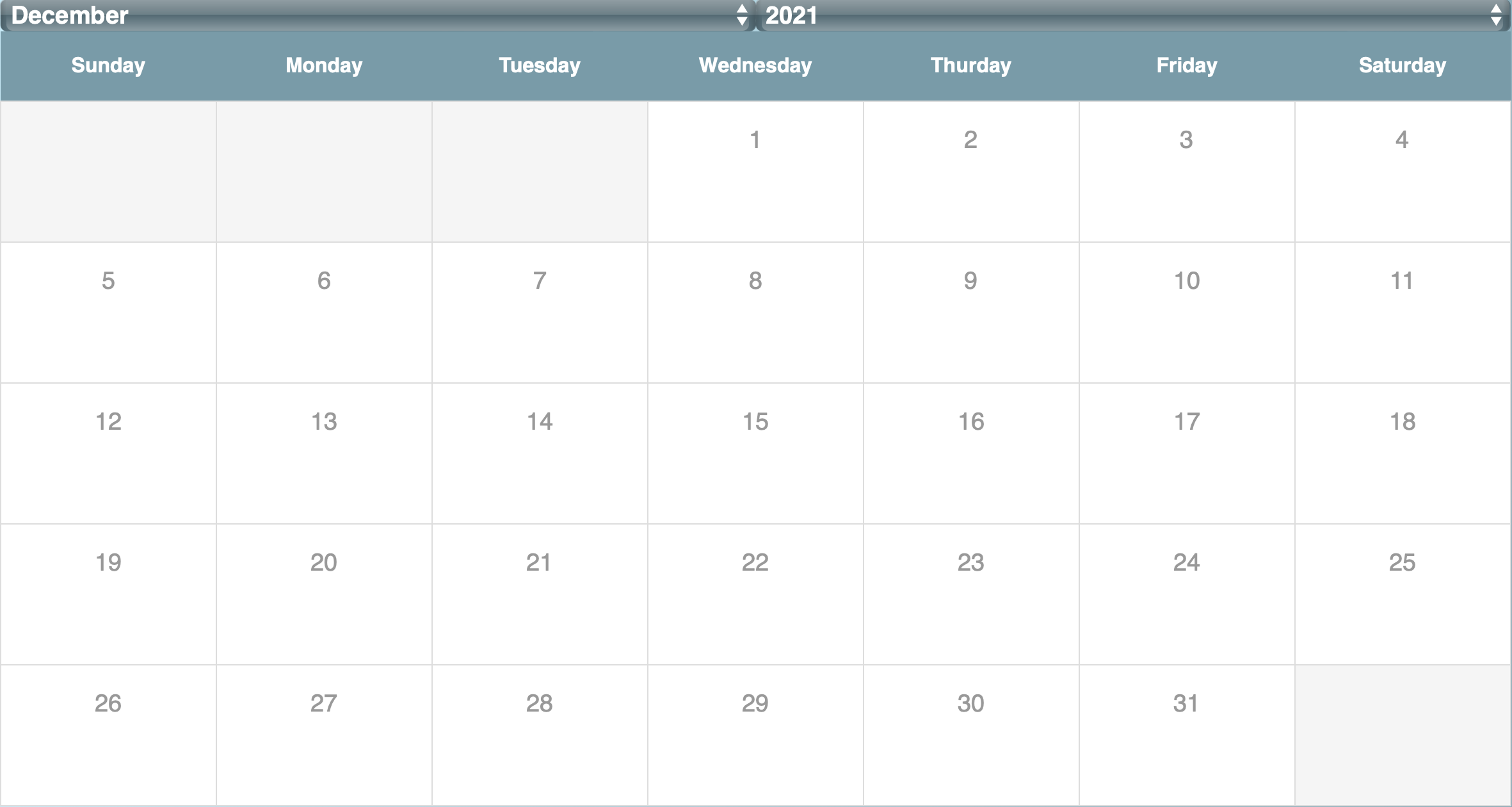
Really easy and simple to get started, just with four steps to enjoy your own planner. All your plans are accessible no matter log in with different devices.
Specifically designed for students to organize their assignments, start from adding some notes in Notepad feature to make life of studying convenient.
Use Notepad to remind you some important things. Write down the notes in the Notepad area and the notes are saved automatically.
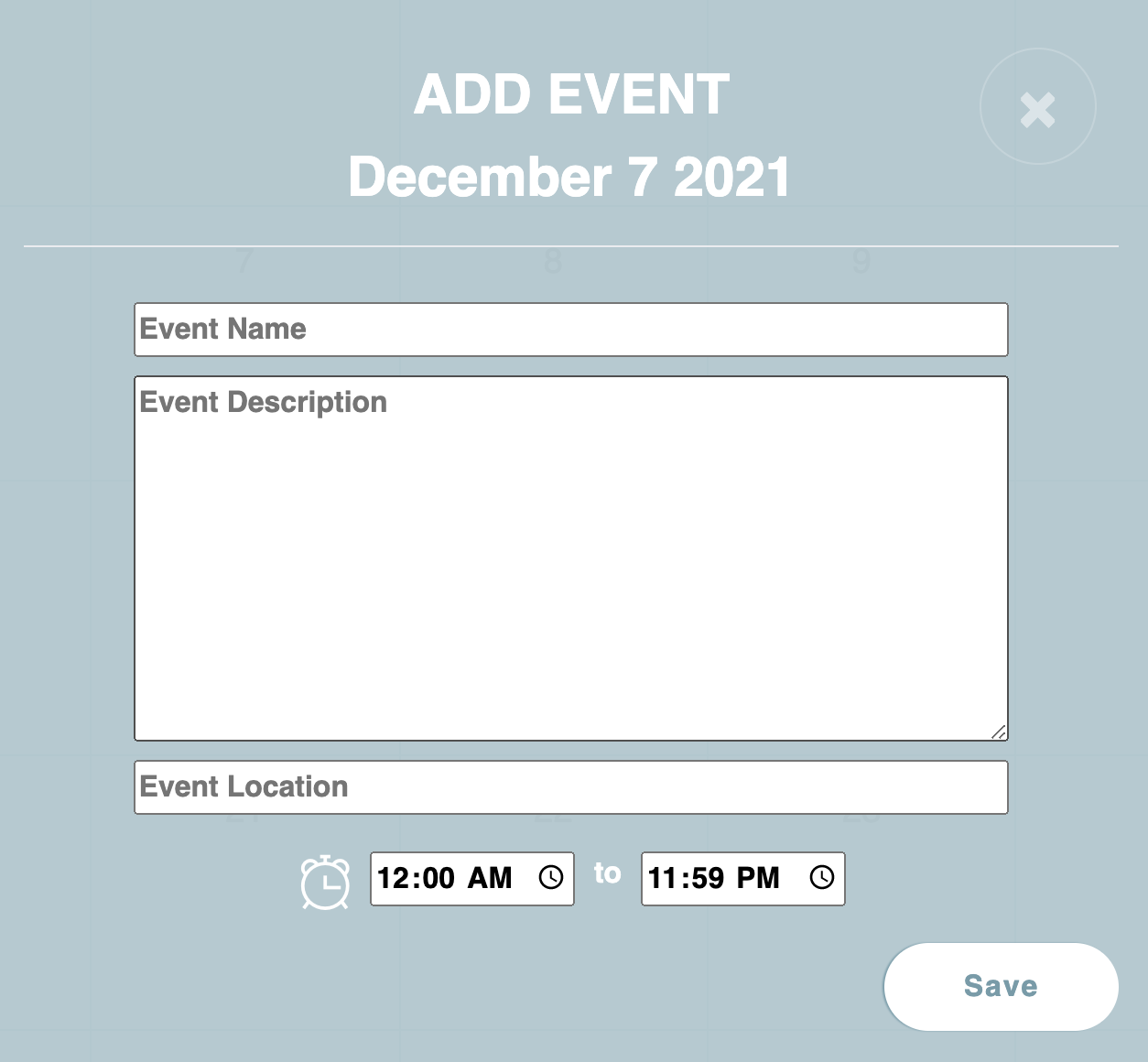
By clicking the blank area in the block for a day you want to edit to get a pop-up window in the Month view, add or delet any event in this window. As for adding mutiple events, click the blank again.
By clicking the top left button named "Day View" in the view of month, you get a detailed schedule of that day. You can check the schedule for other days by adjusting Month/Day/Year at the top. Plus, the red line always tell you the current time.
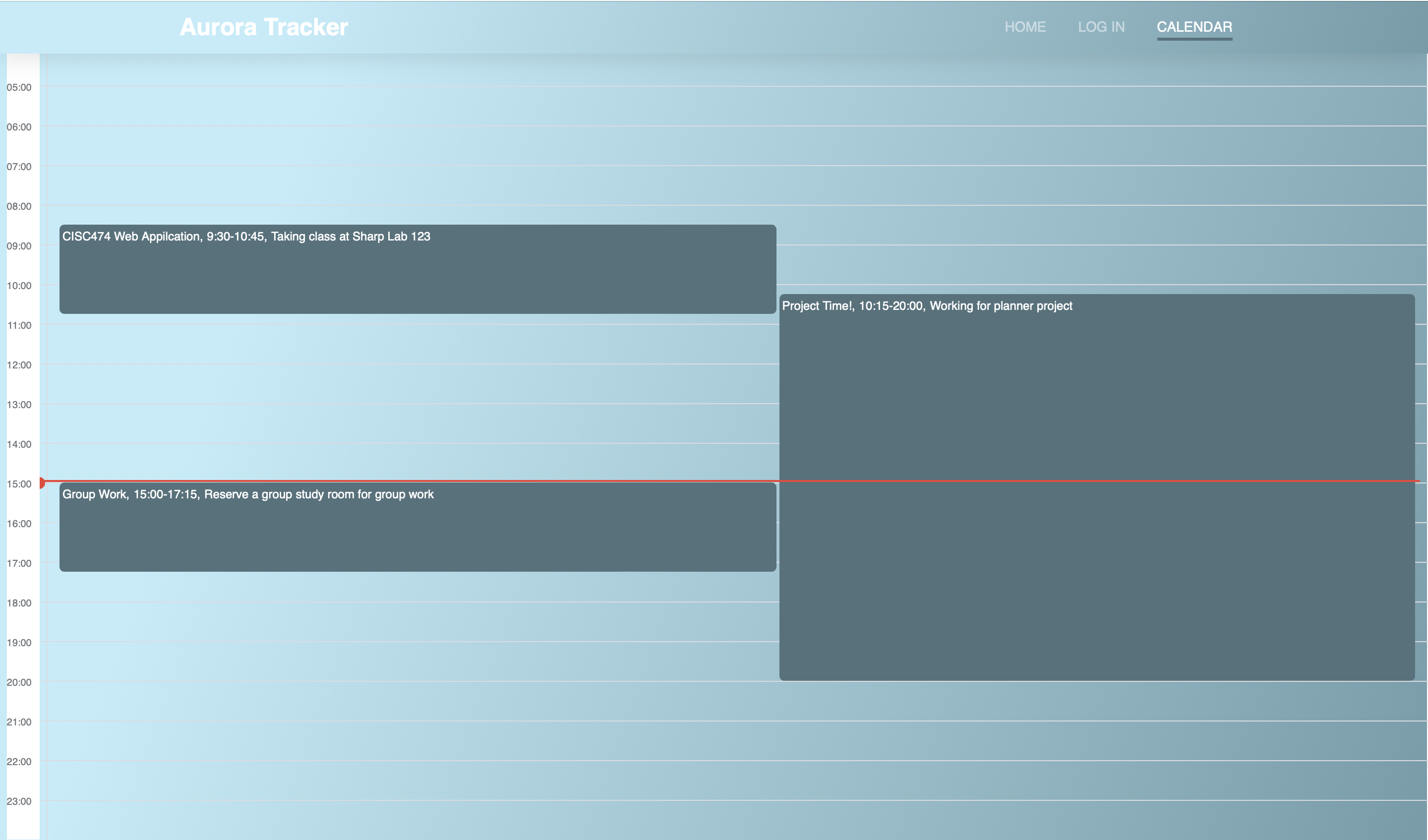
Go to Log-in page to sign up.
Click the blank in the day you want to create a new assignment to begin.
Click the top left button named "Day View" in the view of month to check the schedule of today.
Click the top left button named "Notepad" in either Month or Day to write down some notes about important things.
Enjoy the well-organized and personal-customized planner for everyday!
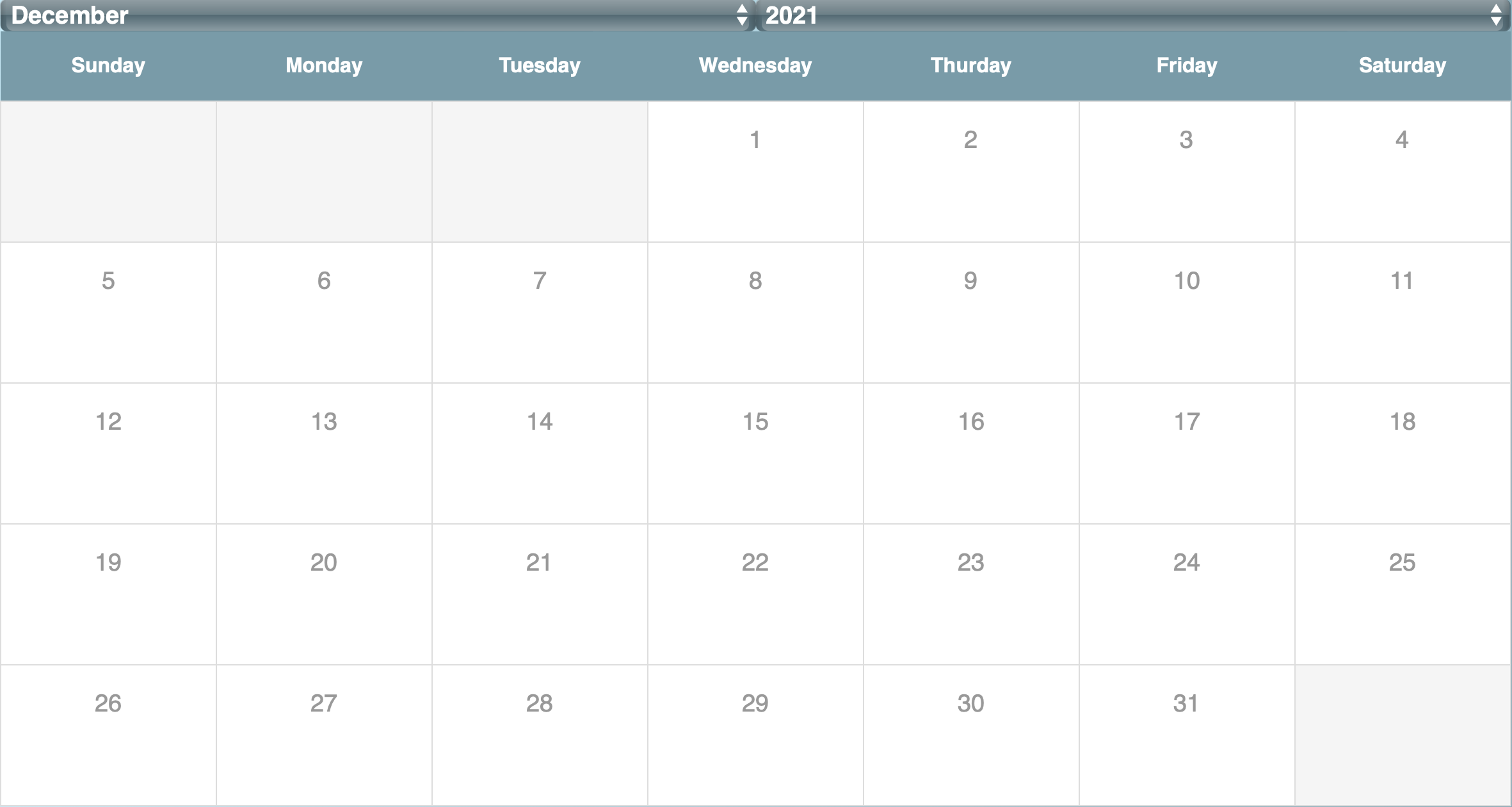
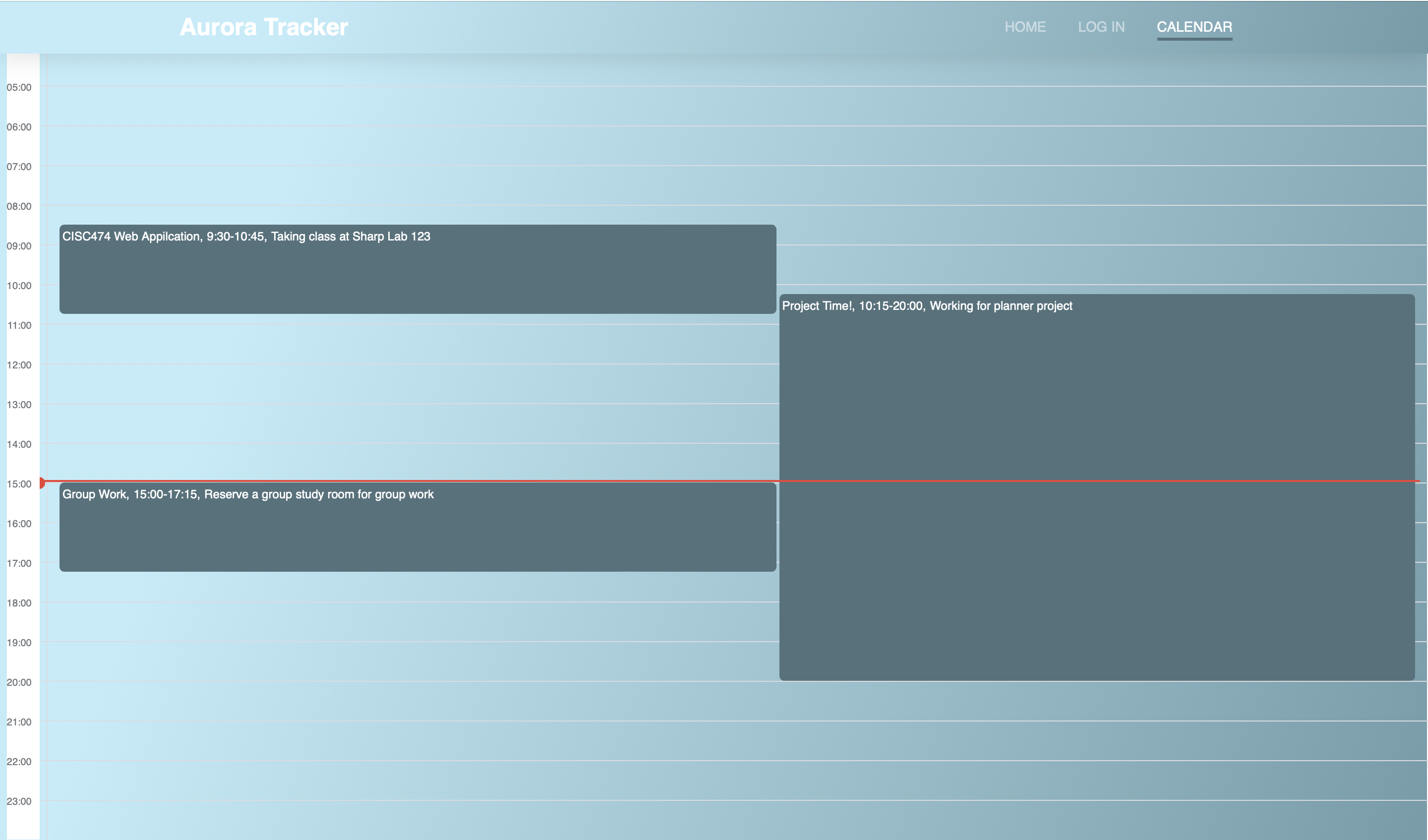
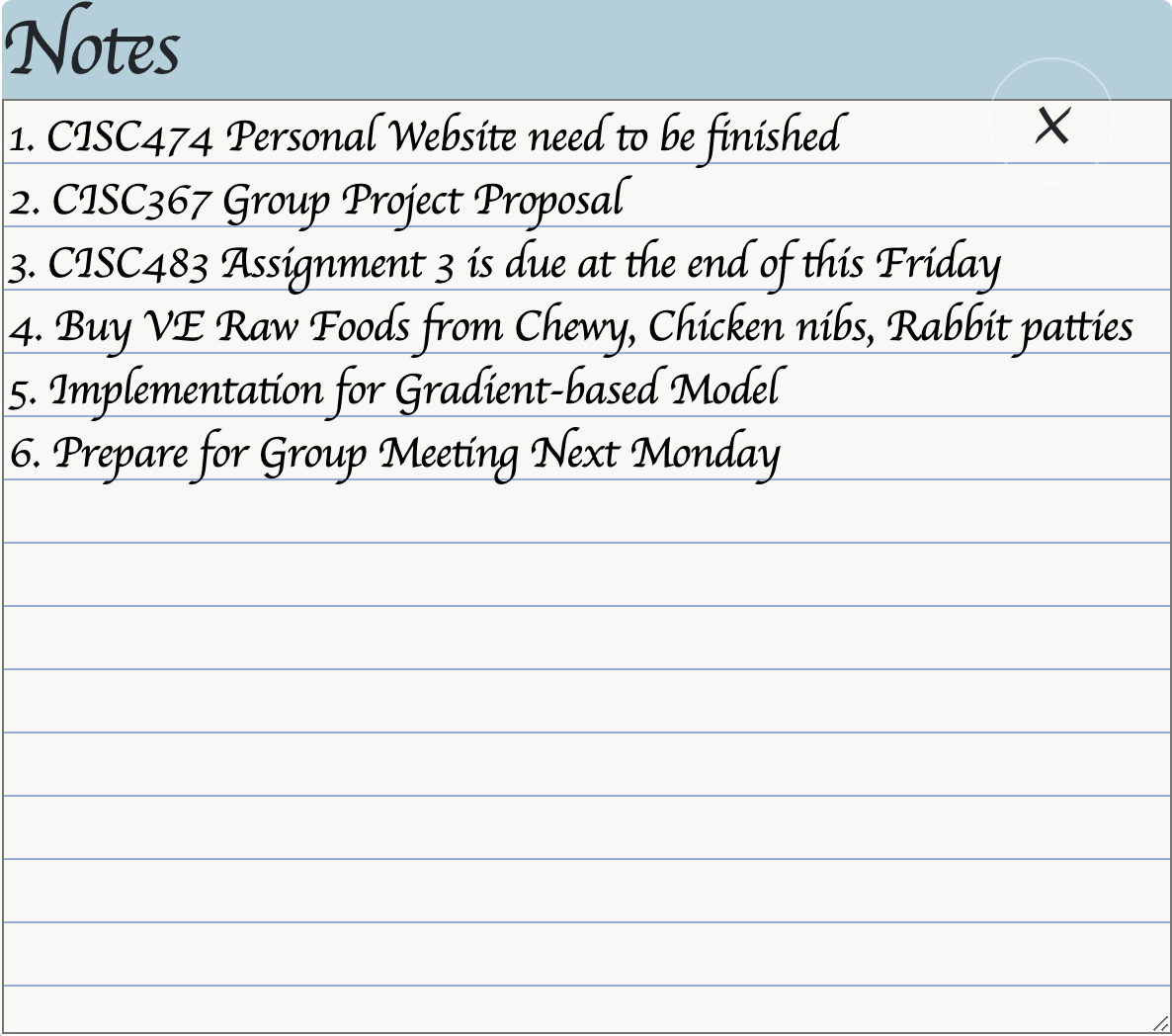
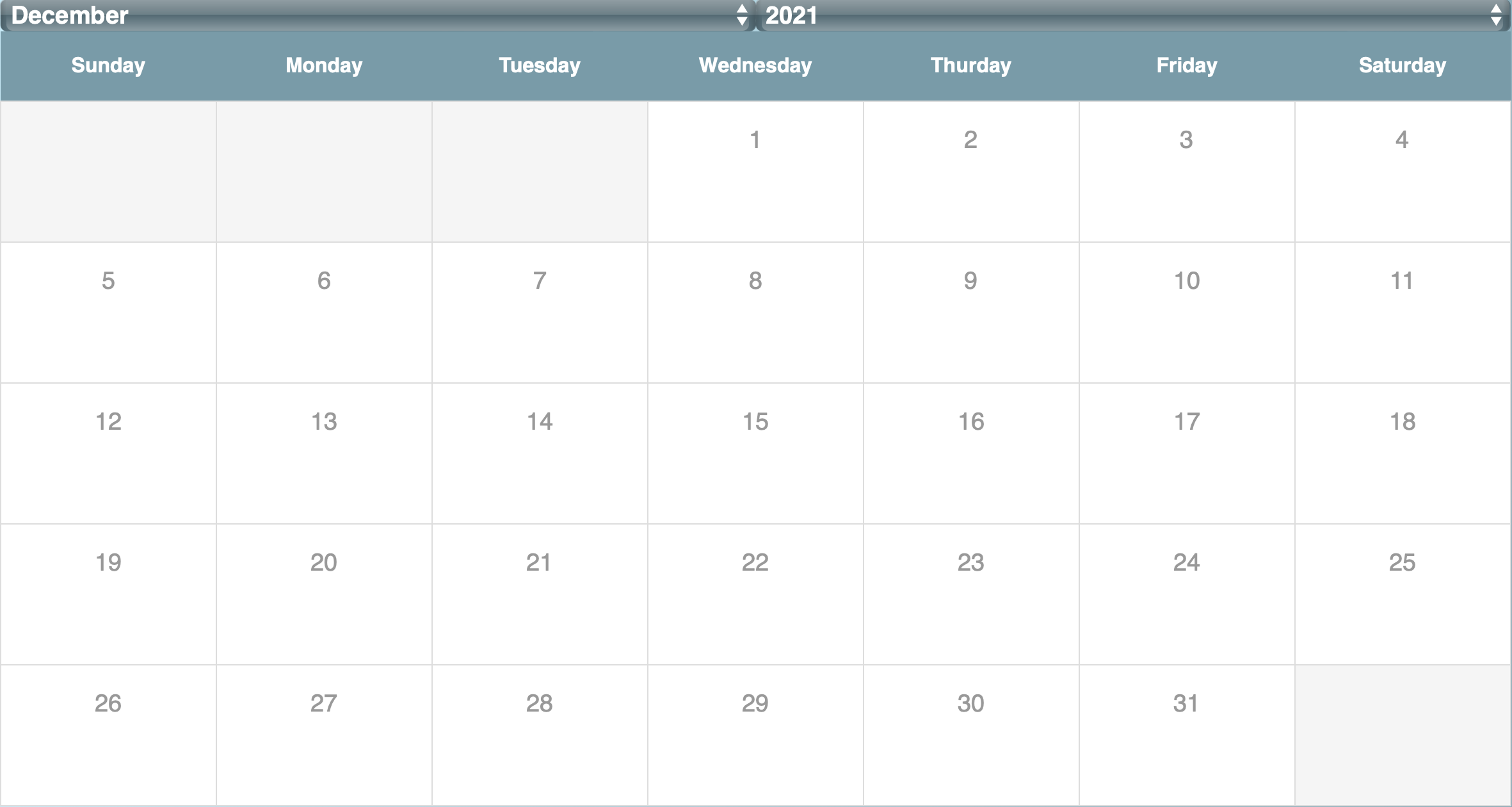
You could always sign up with any Google account or with other valid emails in case you need to reset your password when you forget it.
First, click the day you want to create a new assignment for. Next in the following pop-up window, fill out the blanks. By clicking "Save" button, your new assignment appears in your planner.
Click the existed assignment that you want to change, and then re-edite fields as you would like to.
Currently, we do not support this service, but we will have this feature in the future.
If you have any questions, please contact us via Github
210 S College Ave, Newark, Delaware,USA, 19716